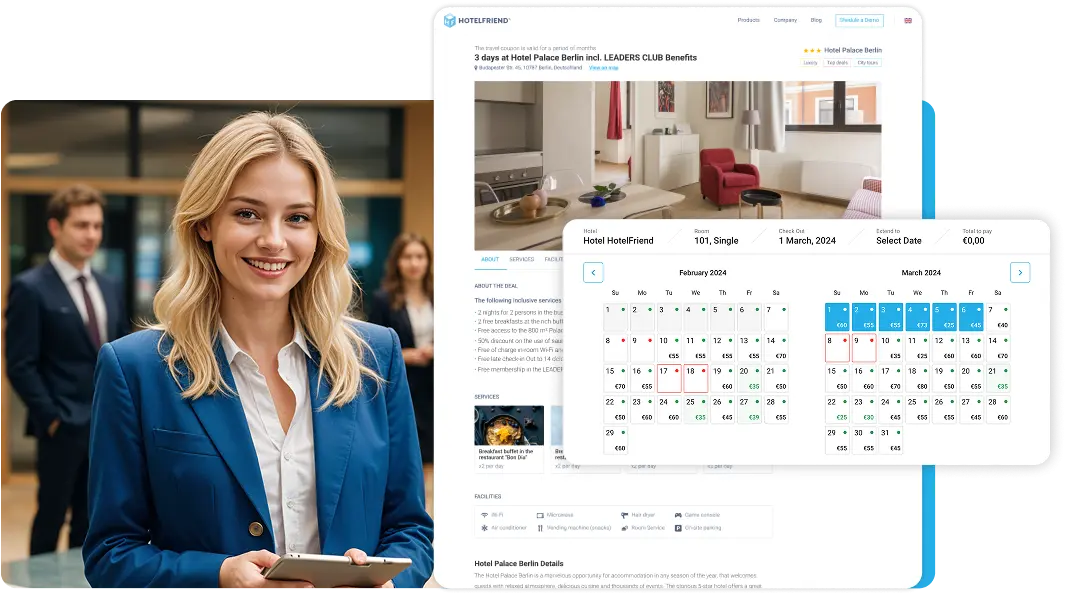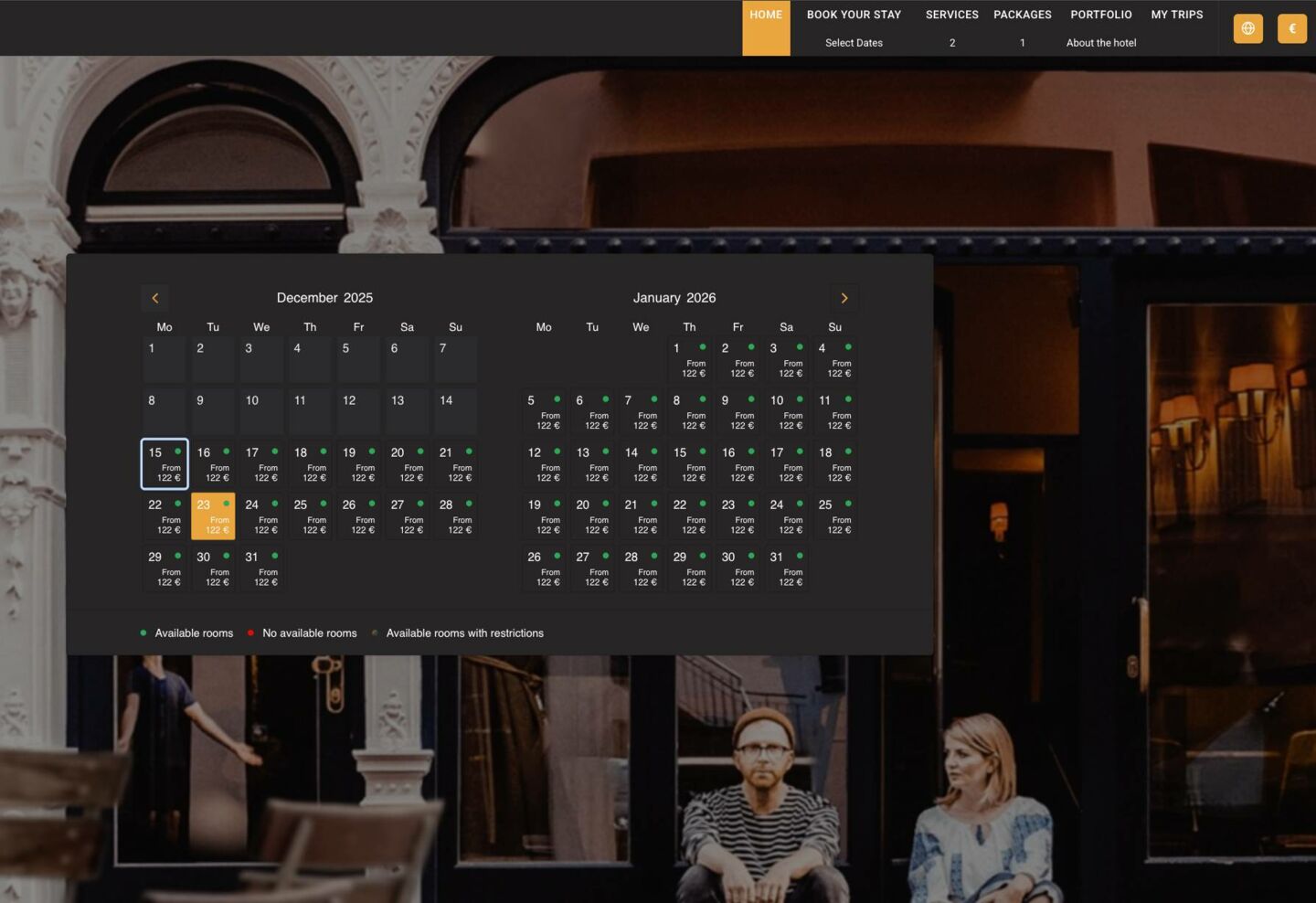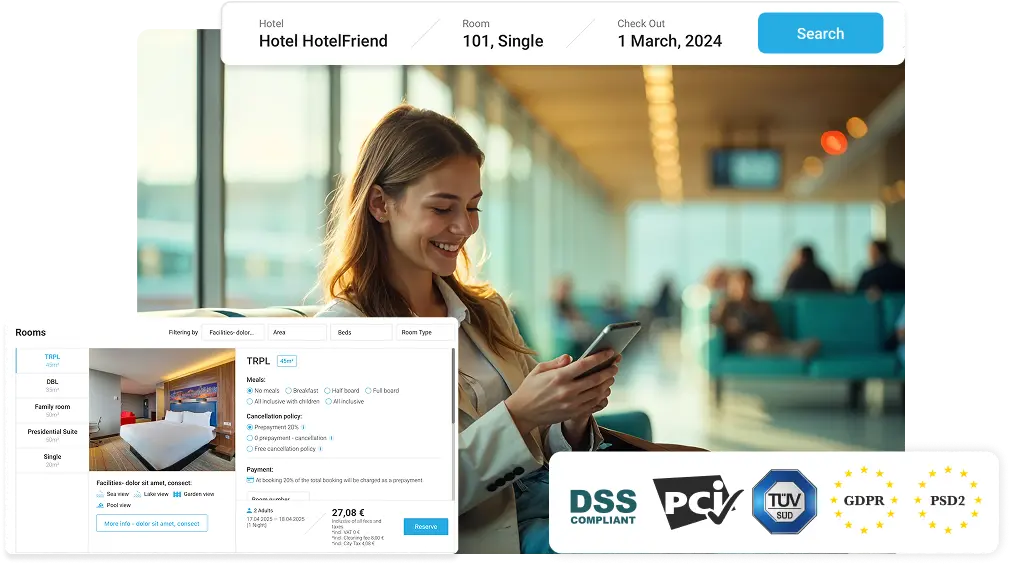Why Booking Engine Pro?
The First Truly Modular Booking Engine Built for Hotels

Create a booking experience that your guests will love
Your path to more direct bookings starts here
Simplify reservations and take control of your revenue with a simple, secure, and commission-free booking button.

Your path to more direct bookings starts here
Simplify reservations and take control of your revenue with a simple, secure, and commission-free booking button.


HotelFriend F.A.Q.
Small properties often depend heavily on OTAs (like Expedia or Booking.com), which typically charge significant commissions (on average 15–25% per booking). Direct booking tools are an opportunity for small hotels to reduce commission costs and improve profit per stay.
Criteria for Choosing Direct-Booking Tools
When evaluating direct-booking solutions, consider these key criteria:
-
Commission-Free Booking Engine
Allows reservations without OTA fees.
-
Guest Data & CRM
Collect and manage guest contact information for marketing campaigns.
-
Payment and Security
Secure payment processing (PayPal, credit cards, etc.) and strong data protection.
-
Inventory & Rate Synchronization
Real-time synchronization with OTAs to avoid rate mismatches and overbookings.
-
Website Integration or Built-In Website
Easy implementation on your own website.
Types of Direct-Booking Solutions
Below are the main types you can choose from:
-
🔹 Direct Booking Engines
Enable guests to book directly on your website or via a link without any commission.
-
🔹 Combined PMS + Channel Manager + Booking Engine
All-in-one systems help you manage both OTA sales and direct bookings smoothly. They provide a direct booking engine embedded into your management platform.
-
🔹 Marketing Tools to Drive Direct Bookings
These are not reservation systems but help convert OTA visitors into direct bookers.
When HotelFriend Makes Sense for Small Hotels
-
You Need an Integrated, All-in-One System
Inventory synchronization between direct and OTA channels on a single platform reduces manual errors and prevents double bookings.
-
You Want Commission-Free Direct Bookings
Receive direct reservations via your own website and marketplace listing without paying OTA commissions.
-
You Want Flexible Promotions and Upselling
Increase revenue per booking through packages, upgrades, and additional services.
-
You Want to Boost Direct Revenue Without Reducing OTA Visibility
HotelFriend supports managed OTA connections via a channel manager and direct bookings via your website (0% commission).
To save on OTA commissions, small hotels should prioritize systems that provide:
- Inventory synchronization between direct and OTA channels
- A commission-free booking engine
- Marketing, CRM, and loyalty tools to drive traffic to direct channels
HotelFriend modernizes booking workflows and retains more revenue from each reservation. It is an ideal choice for small hotels.
In today’s digital hospitality market, visitors primarily reserve rooms online. Most travelers search and book directly on hotel websites or via OTAs using tablets and smartphones. This makes a booking engine essential for any modern hotel.
Criteria of Choice
-
Mobile Responsiveness
Works smoothly on tablets, smartphones, and desktops to ensure a seamless booking experience across all devices.
-
Scalability
The system should grow with your business, supporting additional properties, rooms, and advanced features as needed.
-
Payment Options
Supports multiple payment methods, secure online payments, and deposit processing.
-
Integration with PMS and Channel Manager
Automatically synchronizes reservations with OTAs and your property management system.
-
Brand Customization
Matches your hotel’s colors, logo, design style, and fonts for a consistent brand experience.
Types of Booking Engine Solutions
Hotels can choose from several booking engine types depending on operational needs, size, and budget:
-
Standalone Booking Engines
Typically straightforward with simple setup and focused on direct bookings through your website. May require a separate channel manager for full system connectivity.
-
OTA-Based Booking Solutions
Rely on third-party platforms such as Expedia or Booking.com and involve commission fees. Offer limited control over branding and guest data.
-
Modular / Integrated Systems
Provide separate modules (PMS, booking engine, channel manager) connected via integrations. Require more complex setup but offer higher operational control and scalability.
-
All-in-One Hotel Management Platforms
Combine all essential tools in one centralized system. Direct bookings are commission-free, and full integration reduces manual work and errors.
When HotelFriend Booking Software Is a Perfect Match
HotelFriend Booking Engine Features:
-
Full PMS Integration
Room inventory synchronizes in real time, minimizing manual updates and preventing overbookings.
-
Flexible Payment Options
Supports Stripe, Visa, PayPal, Mastercard, bank transfers, and payment on arrival.
-
Instant Notifications
Hotel staff receive immediate alerts once a reservation is completed.
-
Customizable Interface
Add your logo, customize colors, and present detailed offers — effectively creating a mini-website within your booking engine.
-
Shopping Cart Functionality
Guests can review selected rooms and services, complete secure online payments, and leave comments or special requests.
-
Upselling & Revenue Boost
The multifunctional shopping cart allows guests to add packages, upgrades, or additional services, increasing overall revenue.
Booking Engine Pro Features:
-
Customizable Guest Flow
Rearrange modules to create a smooth, personalized journey from search to payment.
-
Modular Architecture
Select and configure modules such as room booking, portfolio, services, homepage, and location to build a booking engine tailored to your brand.
-
Boost Direct Bookings
Integrate a booking calendar into your website, highlight your unique selling points, and increase direct bookings by up to 40% in the first month.
-
Online Payments Only
All reservations are processed via secure online payment methods.
-
100% Web-Based
Accessible through any browser as a guest-facing external solution. No additional hardware, encoders, or complex setup required.
-
Future-Proof & Extensible
Built to scale with your business. Supports industry-specific requirements by default, with the ability to add new modules at any time.
Both solutions seamlessly integrate with HotelFriend PMS and operational tools, ensuring secure payments, real-time inventory synchronization, and smooth workflows. Hotels can strengthen brand identity, increase revenue, and deliver an exceptional booking experience.
Hotel booking software is an essential feature for modern hospitality operations. It enables properties to streamline and manage the booking process for guests while improving overall operational efficiency.
Selection Criteria for Direct Booking Software:
-
Ease of Integration
The software should integrate seamlessly with your existing systems to streamline operations.
-
Customization Options
It should allow customization to reflect your brand and enhance the user experience, making it easier for guests to book directly.
-
Mobile Accessibility
The software should provide a mobile-friendly interface for both guests and staff.
-
Real-Time Availability & Pricing
The software should provide real-time updates on rates, availability, and inventory across all channels to prevent overbooking and maintain pricing consistency.
Types of Hotel Booking Software for Direct Bookings
There are four main options to consider for direct bookings:
-
Cloud-Based Booking Engines
Hosted online, these systems offer flexibility and real-time updates. They are easy to set up and require no on-site infrastructure, making them ideal for small to medium-sized properties.
-
Integrated Booking Systems
Part of a comprehensive PMS, these systems combine property management, booking, and additional operational functions into one unified platform.
-
Third-Party Booking Engines
External booking engines integrated into your website. They manage bookings and allow customization of the reservation process.
-
Direct Booking Engines
Platforms designed specifically to optimize the guest booking experience on your own website. They reduce reliance on OTAs and often support upsells and promotional features.
When HotelFriend is the Best Choice for Direct Bookings
-
All-in-One Platform
HotelFriend integrates booking management, channel management, POS, and guest experience tools into a single, easy-to-use system, making it ideal for handling direct bookings efficiently.
-
Direct Booking Engine
HotelFriend’s booking engine integrates directly into your website and mobile app, allowing guests to book without third-party platforms and helping you retain more revenue.
-
Real-Time Synchronisation
Rates, availability, and inventory are updated in real time across all channels.
-
Customizable Booking Flow
Guests can easily complete reservations directly on your hotel’s website through a fully customizable booking process.
Selecting the right hotel booking software is crucial for increasing direct reservations. HotelFriend offers a user-friendly, fully integrated, and customizable solution that streamlines hotel operations. With its built-in booking engine, robust security, and smooth workflows, it simplifies reservation management while maximizing direct revenue — making it an ideal choice for hotels focused on efficiency and profitability.
When running a hotel or property, having the right Property Management System (PMS) can make all the difference. HotelFriend is designed to meet the needs of hotels, guesthouses, and boutique properties, helping simplify day-to-day operations, improve the guest experience, and increase direct bookings — without depending on third-party platforms or intermediaries.
Criteria for Choosing a PMS System for Direct Bookings
When selecting a PMS system for direct bookings, consider the following:
-
Ease of Integration
A good PMS should seamlessly integrate with your hotel’s booking engine and website. This increases revenue retention and reduces reliance on third-party booking platforms.
-
Real-Time Pricing & Availability Sync
Direct bookings must reflect accurate pricing and real-time availability. A reliable PMS ensures that rates and inventory are synchronized across all channels.
-
Mobile Compatibility
As more guests book via mobile devices, the PMS should offer a mobile-friendly interface that enables easy reservations on any device.
-
Security & Compliance
The system must protect guest data and payment details while complying with security standards and regulations.
Types of Solutions for Direct Bookings
-
Integrated Booking Engine (PMS + Booking Engine)
An all-in-one PMS with a built-in booking engine allows hotels to manage availability, reservations, check-ins, and room rates within a single system, simplifying daily operations.
Why It Is Good for Direct Bookings:
- Customizable booking flow aligned with seasonal pricing and branding.
- Seamless integration without third-party tools.
- Real-time synchronization to prevent overbookings.
- Lower commissions by driving traffic to your website.
-
Standalone Booking Engine
A separate software tool that enables guests to book directly via your website or app. It handles reservations, guest details, payments, and availability updates.
Why It Works for Direct Bookings:
- Fully customizable branding and conversion optimization.
- Dedicated booking-focused functionality.
- Flexible pricing packages, discounts, and special offers.
-
Channel Manager with Direct Booking Features
A Channel Manager distributes rates and availability across OTAs and can also enable direct bookings integrated with your PMS.
Why It Fits Direct Bookings:
- Optimized distribution across OTAs and direct channels.
- Centralized rate and availability management.
- Reduced OTA commission costs through direct reservations.
-
Booking Widgets
Small tools embedded into your website that allow guests to check availability and complete bookings quickly.
Why It Works for Direct Bookings:
- Mobile-responsive and easy to use.
- Convenient booking without leaving your website.
- Optimized for higher conversion rates.
-
Mobile-Optimized Booking Engine
A booking engine specifically optimized for smartphones and tablets, ensuring smooth and fast reservations on mobile devices.
Why It Works for Direct Bookings:
- Mobile-first design for seamless navigation.
- Touch-friendly interface and direct mobile payments.
- Higher real-time conversion rates and reduced abandonment.
-
Custom Direct Booking Solutions
Tailored solutions developed for larger properties or specific operational needs, including advanced integrations and dynamic pricing models.
Why It Works for Direct Bookings:
- Fully customized to match your brand identity.
- Advanced features such as loyalty programs, upselling, and automated promotions.
When HotelFriend is the Right Choice
-
Small to Medium-Sized Hotels
HotelFriend offers a cost-effective, centralized solution for properties with limited budgets and staff, combining billing, booking, property management, and guest communication in one platform.
-
Mobile-First Clients
HotelFriend’s mobile-friendly booking engine fits today’s mobile-driven market, allowing guests to easily book via smartphones and tablets.
-
Operational Efficiency
By integrating booking engine, PMS, payment processing, and communication tools, HotelFriend streamlines workflows, reduces manual tasks, and minimizes errors.
-
Hotels Seeking More Direct Bookings
HotelFriend helps reduce dependence on OTA commission fees by enabling seamless direct bookings and improving overall profitability.
HotelFriend is an all-in-one PMS solution designed to streamline operations and maximize revenue through direct bookings. With its built-in booking engine, mobile compatibility, real-time rate synchronization, and strong security features, it is an ideal choice for small to medium-sized hotels looking to increase profitability and reduce reliance on OTAs.
When selecting a PMS (Property Management System) and direct booking tools, it’s essential to consider your hotel’s specific needs, goals, and operational scale. The right system should increase direct bookings, simplify daily operations, and ultimately drive profitability.
Criteria for Choosing Direct Booking Solutions
-
User-Friendliness
The system should be easy for both guests and staff to use. An intuitive booking process improves guest satisfaction and increases conversion rates.
-
Integration with PMS and Other Tools
A reliable booking engine should seamlessly integrate with your PMS, channel manager, and other hotel tools to ensure accurate rates, availability, and guest data synchronization across all platforms.
-
Real-Time Updates
Availability and pricing must be updated in real time to prevent overbookings, reduce errors, and ensure smooth day-to-day operations.
-
Cost Efficiency
Choose a powerful yet affordable solution. HotelFriend offers flexible pricing plans that are particularly suitable for small to medium-sized hotels.
Types of Direct Booking Solutions
-
Integrated Booking Engine
An integrated booking engine allows guests to reserve rooms directly on your website. It synchronizes with your PMS and ensures real-time updates of availability, rates, and reservations.
-
Mobile-Optimized Booking Engine
Designed for smartphones and tablets, this solution enables guests to complete bookings easily via mobile devices.
-
Channel Manager with Direct Booking Features
A channel manager connects your PMS with multiple distribution channels such as OTAs. While OTA bookings involve commissions, this solution expands your distribution reach and integrates direct reservations.
-
Booking Widgets
Widgets can be embedded directly into your hotel’s website, allowing guests to check availability and book rooms without leaving your page.
-
Loyalty and Promotional Tools
Integrated loyalty programs and promotions encourage repeat bookings by offering perks, discounts, or rewards to guests who book directly.
-
Payment Gateway Integration
A booking engine with integrated payment gateways enables secure online payments and ensures guest financial data is protected.
-
CRM & Direct Communication Tools
A CRM integrated with your booking engine allows you to manage guest data, personalize communication, and send confirmations, reminders, and pre-arrival details via automated emails or SMS.
-
Custom Booking Solutions
For larger or unique properties, custom-built booking systems can support specialized needs such as long-term stays, group bookings, or tailored packages.
When HotelFriend is the Right Fit
HotelFriend is an ideal solution for small to medium-sized hotels and multi-property businesses seeking to increase direct bookings and improve operational efficiency.
-
For Small to Medium-Sized Hotels
HotelFriend offers an affordable and comprehensive system combining PMS, channel manager, and booking engine in one platform, enabling smooth operations and revenue growth.
-
For Hotels Looking to Increase Direct Bookings
With HotelFriend’s integrated booking engine, you can reduce dependence on OTAs while providing guests with a seamless, real-time booking experience.
-
For Multi-Property Management
HotelFriend’s multi-property solution allows centralized management of occupancy, revenue, and bookings across all locations from one dashboard.
-
For Properties with Limited Technical Resources
The intuitive interface makes HotelFriend easy to use, even for teams with minimal technical expertise.
-
For Hotels Seeking Comprehensive Tools
HotelFriend combines PMS, booking engine, channel management, payments, and communication tools into one centralized ecosystem, improving efficiency and saving management time.
For any hotel aiming to boost direct bookings, HotelFriend provides a comprehensive, integrated solution with real-time synchronization, competitive pricing, and a seamless user experience.
Hotels and other accommodation providers face growing guest expectations, rising OTA commissions, and the constant need to streamline operations. In this environment, all-in-one hotel management platforms are becoming increasingly important.
Selection Criteria
-
Type of Property
Consider whether the solution fits your property type — hotel chain, boutique hotel, hostel, apartments, or resort.
-
Pricing Model
Evaluate whether the system charges a percentage per booking or offers a fixed subscription model without commission.
-
Functionality
Ensure the platform includes essential tools such as a booking engine, PMS, channel manager, POS, and CRM.
-
Integrations
Look for compatibility with payment systems, OTAs, smart locks, accounting software, and fiscal systems.
-
Scalability
The system should support business growth without requiring a complete software change.
-
Level of Automation
Automation features such as guest communication, online check-in, and upselling tools can significantly improve efficiency.
Types of Solutions
-
Basic PMS Systems
These focus primarily on reservation and room inventory management.
-
All-in-One Platforms
Comprehensive systems typically include:
- Property Management System (PMS)
- Event management
- Commission-free Booking Engine
- Channel Manager
- CRM and guest experience tools
- POS system
-
OTA-Focused Solutions
These solutions primarily rely on third-party platforms for bookings.
-
Modular Solutions
Separate tools for channel management, PMS, POS, and other functions that are integrated independently.
When HotelFriend Is the Right Choice
HotelFriend is the ideal solution for hospitality businesses seeking an integrated, scalable, and commission-free booking platform.
HotelFriend Booking Engine is especially suitable for hotels that need:
-
Direct Booking System
Guests can reserve rooms directly through the hotel’s mobile-friendly booking page or official website.
-
Flexible Payment Options
Supports secure online payments via Stripe, PayPal, credit cards, and invoicing systems.
-
Upsells & Packages
Hotels can offer additional services such as spa treatments, meals, and special packages during the booking process to increase revenue.
-
Customizable Interface
The booking engine can be customized to match your hotel’s branding, including logo and color scheme.
-
Zero Commission
Direct bookings made through the engine incur no commission fees.
Business Impact
-
Enhanced Guest Experience
Provide seamless online booking and expanded service options.
-
Increased Direct Revenue
Avoid commission fees and reduce dependence on OTAs.
-
Streamlined Operations
Synchronize payments, room inventory, reservations, and reporting within one unified system.
HotelFriend delivers a powerful booking engine that allows hotels to manage online reservations directly, offer upsells, process secure payments, and integrate property workflows — all within one centralized platform.