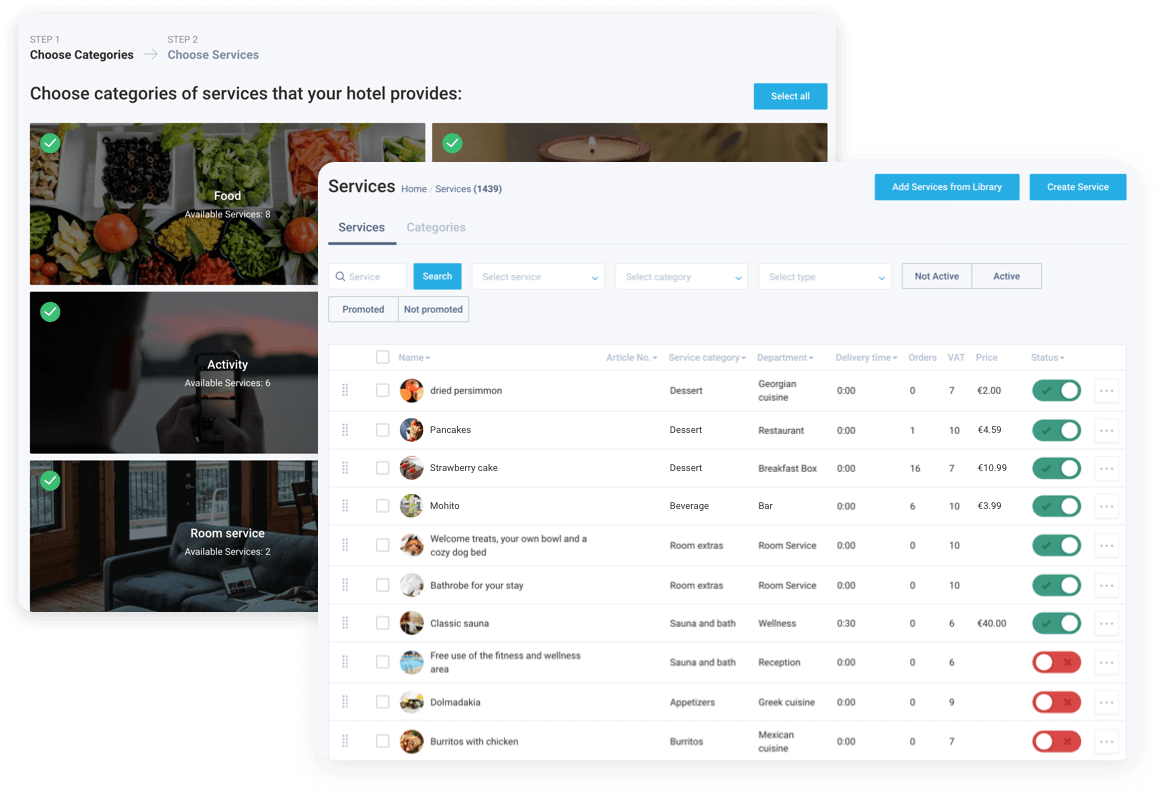That’s how it works
Department Management functionality allows managers to centrally monitor departments’ workload, service delivery, and guest’s payments.
After logging in to the system, you will see a chronologically structured list of ordered services and their details.
You can arrange the delivery of orders and change their status. Instant notifications will inform staff about new orders just in time. Customize waiting times, prices, or discounts to boost sales and prompt customers to come back again.
 Play Video
Play Video
Streamline internal operations and planning


automate hotel's departments and services
ensure smooth service delivery
Stay ahead of your competition
Develop your own pricing strategy and increase your revenue potential

What you get
«It wasn’t easy to organize the coordinated work of different departments, but HotelFriend helped us a lot. We were able to establish communication via live chat, and when a new order comes in, the right employees are notified instantly. It’s also very convenient that we can view all the department stats on the dashboard.»
At Six - five star hotel in Stockholm
Sweden

HotelFriend F.A.Q.
HotelFriend Features
Hotel Management
Finance & Payment
Revenue Management
Guest Relations
Digital Marketing