The Management Report
The Management Report is a tool used by property managers or owners to keep track of their business performance. This report provides data on metrics such as profit and occupancy for different time periods and also compares the current year's figures to those from the previous year.
How to create a Management Report
To learn how to create a Management Report, you can follow a step-by-step guide provided in this article: How to create quick reports in real-time.
What does a Management Report include?
The Management Report shows data for the following time periods:
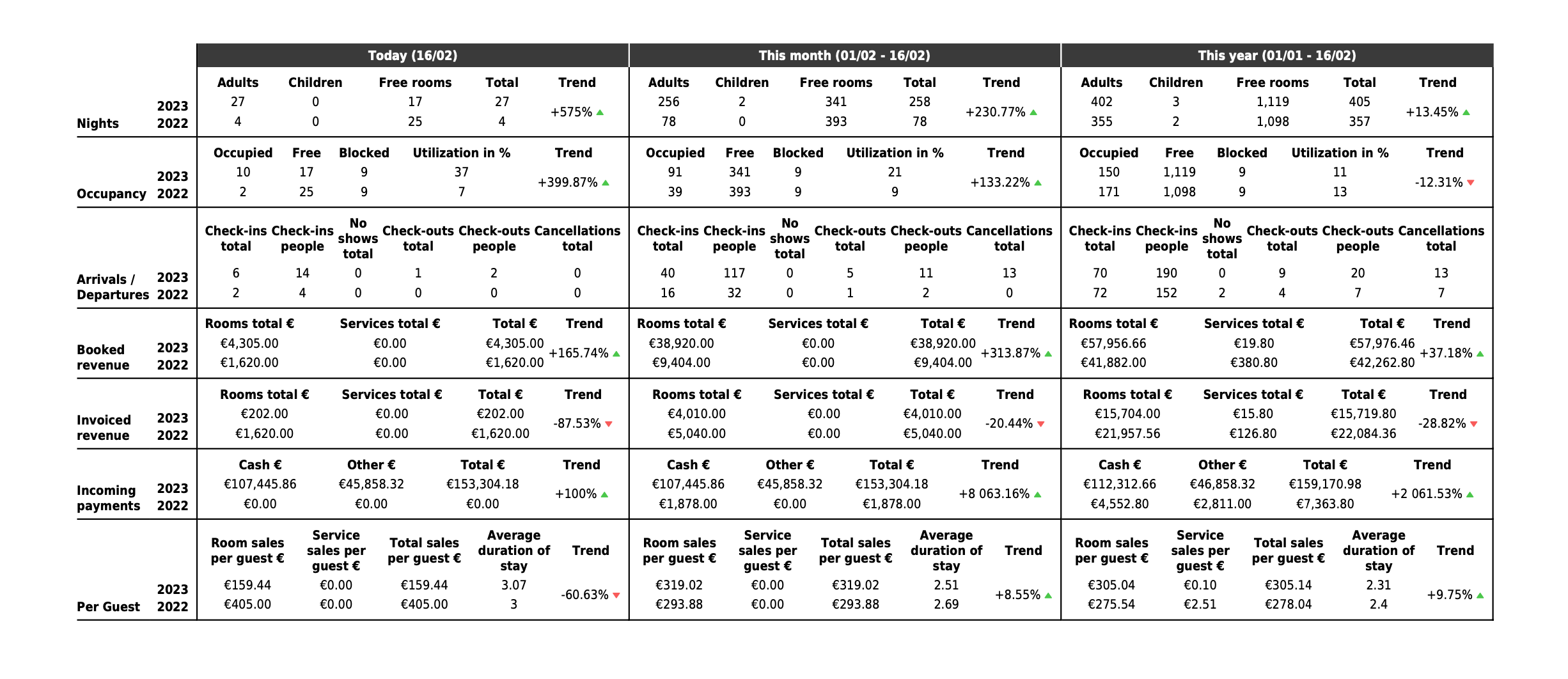
- Today – displays data for the selected day
- This month – shows data for the month corresponding to the selected day
- This year – presents the percentage from the beginning of the calendar year until the selected day
Additionally, the report compares the current year's figures to those from the previous year, so you can see how your business is doing compared to the past.
The report provides data for various metrics such as profit and occupancy, which are essential for comprehensive analysis. Here's what you can expect to see:
- Nights – which shows the number of booked nights for adults and children, as well as the number of rooms that remained unoccupied for the night. You'll also see the total number of bookings and a performance indicator (called “trend”)
- Occupancy – which displays the number of rooms that are booked, non-occupied, and out of service. You'll also see the percentage of rooms in use and the trend
- Arrivals / Departures – which presents check-ins and check-outs and the number of people related to them. You'll also see the number of bookings with a no-show status, as well as canceled bookings
- Booked revenue – which shows the profit from booked rooms and services, the total profit, and the trend
- Invoiced revenue – which displays the profit from rooms and services that were included in the invoices, the total profit from invoices, and the trend
- Incoming payments – which shows incoming payments made in cash and via other payment methods, their total, and the trend
- Per Guest – which displays the figures for room and service sales per guest. You'll also see the total sales per guest, the average length of stay, and the trend
Graphical display of performance growth or decline
The report displays the percentage of growth or decline in the “Trend” column so you can easily see how your property is performing. The system uses green up arrows and red down arrows to make growth and decline tendencies easier to spot.
The Management Report is a useful tool that provides property managers with an overview of important business indicators related to profit and occupancy. With the help of this report, managers can analyze the data for different time periods, make comparisons to the previous year's figures, and take necessary actions to improve overall performance.
