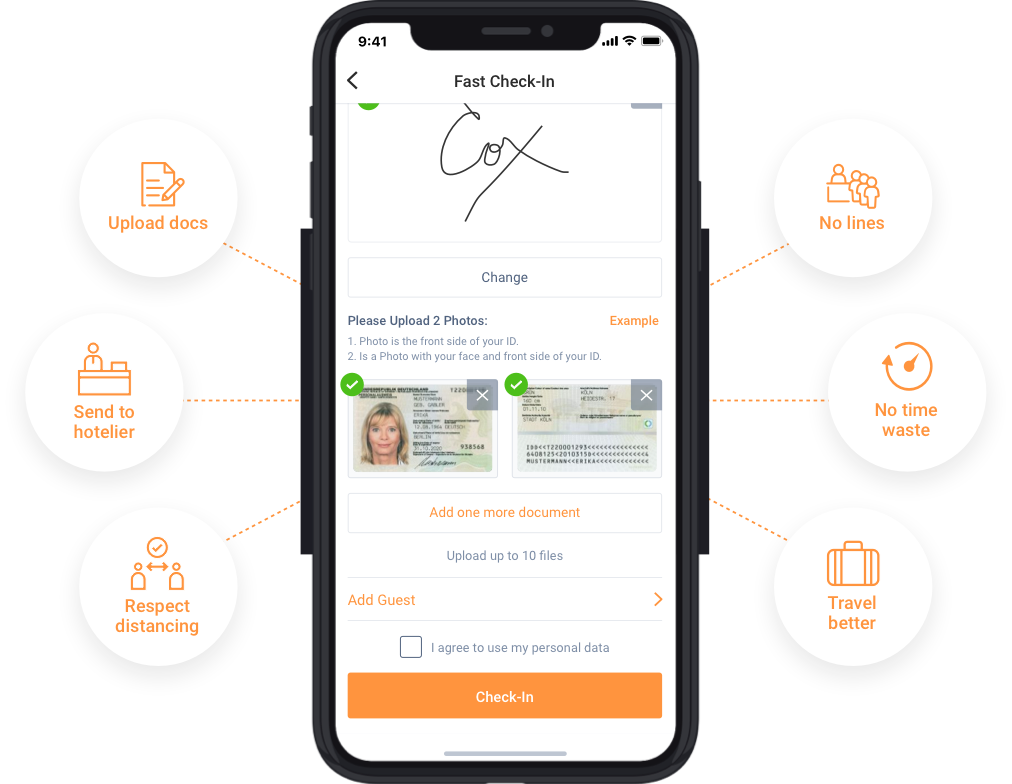What is a hotel white label app?
A hotel white label app is a mobile app with the hotel’s own branding that is developed by a third-party company.
Can we represent our hotel logo and name when downloading the HotelFriend Guest Concierge mobile app?
Yes, it is possible. To do this, you need to contact a HotelFriend specialist, provide more detailed information about the desired changes, and order a white label implementation service.
Can my guests use the mobile app to open room doors in the hotel?
Yes, sure. When integrating a system, you can create certain groups of keys for your guests. When using the application, guests will be able to open the doors of the room.
Can I accept payment through the app?
Yes. We use Stripe as our payment processor. It is a convenient payment system to receive and process payments online. If Stripe is connected to the HotelFriend system, there is no need to enter the payment details manually – all data will be updated automatically. Check out our full step-by-step instructions on how to connect Stripe here.
How to get started with the Concierge application?
To get started with an app, you should first click on the Concierge module on the left side menu. In the main tab, fill in the data fields with the Wi-Fi name and password. If necessary, you can click on the “+” button and add the data of additional access points.
In the Fast check-in / check-out block, you can allow guests to make a fast check-in on their own by letting them submit their personal data, attach photos of the documents, and leave a signature in the app.
To enable your guests to pay for orders, you need to turn on the online payment system in the PMS. Please, check out this help page for more detailed information.
How to place a digital order with HotelFriend Guest App?
HotelFriend Concierge Guest App allows customers to place an order with delivery available 24/7, right from their smartphones. Digital orders can be paid for with any preferred method and at any convenient time.
Here's how guests are going to place their orders via an app:
1. Customers familiarize themselves with the hotel and all its offers.
2. They choose a service, set date, and time options.
3. They can leave a comment on the service if needed.
4. They can choose other services.
5. Customers can create an order without payment.
6. They can set a specific date and time.
7. Guests pay online with the preferred method.
All the hotelier needs to do is to confirm the order and receive payment.
I want to set up services for my digital menu. How can I do it?
Great decision! To create your own menu, please open "Options" and go to the "Services" tab. In the upper right corner, click the "Create service" button. After that, you will be able to specify the name of the service, the name of the department, service category, and service waiting time. In addition, you will be able to add images and descriptions. If you run into difficulties at any stage of creating a menu, please check out this help page.
Is it possible to place an order with the guests who have a group booking?
Any guest can order service at your hotel, regardless of whether they have a reservation or not. This option is also available for group bookings. To do that, you need to select the Orders module and then click on the “Add order” button. After that, find the services of interest in the new window, click the “+” button to add services to the basket, and then mark the checkbox named “On Group”. Finally, fill in the required fields with data, click on the “Add items to Order” button and place an order.
Is it possible to split an invoice for a few guests?
In our system, you can split the invoice for several guests. This can be done in such modules as Reservation and Order.
The split payment option also lets you add two or more different payment methods to one invoice. If the payment doesn’t match the invoiced amount, the customer will have several options to handle the open amount: a partial payment, banking fee, or commission.