How to Check a Guest in
Find and check in a guest within minutes in our smart hotel system.
- In the menu on the left, select the module "Reservations".
- Find the booking you need with the help of the following filters: guests, check-in/check-out date, status, source, verified status.
- Specify the status of the booking as "check-in" in the menu under the column "Actions".
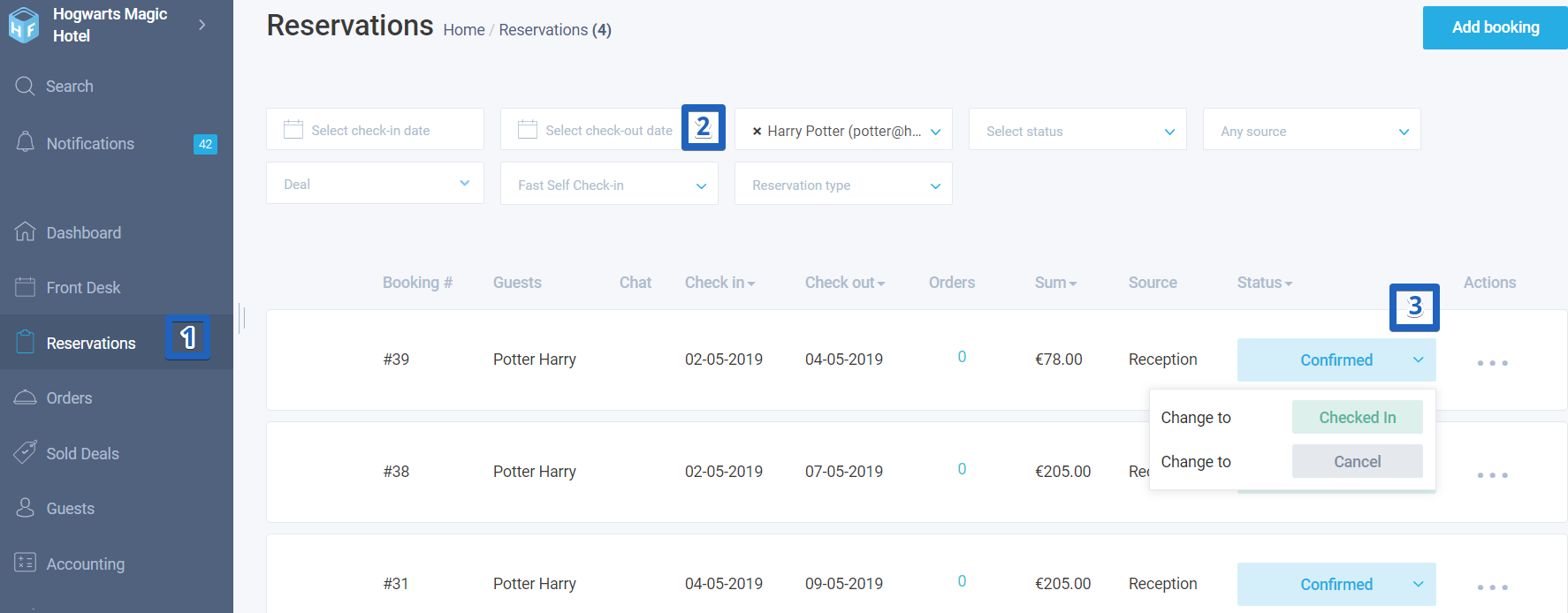
- Check the room type, the number of adults and children, staying period and a room. If needed, select another room in the field "Room No".
- Confirm the check-in by clicking on the "Confirm" button.
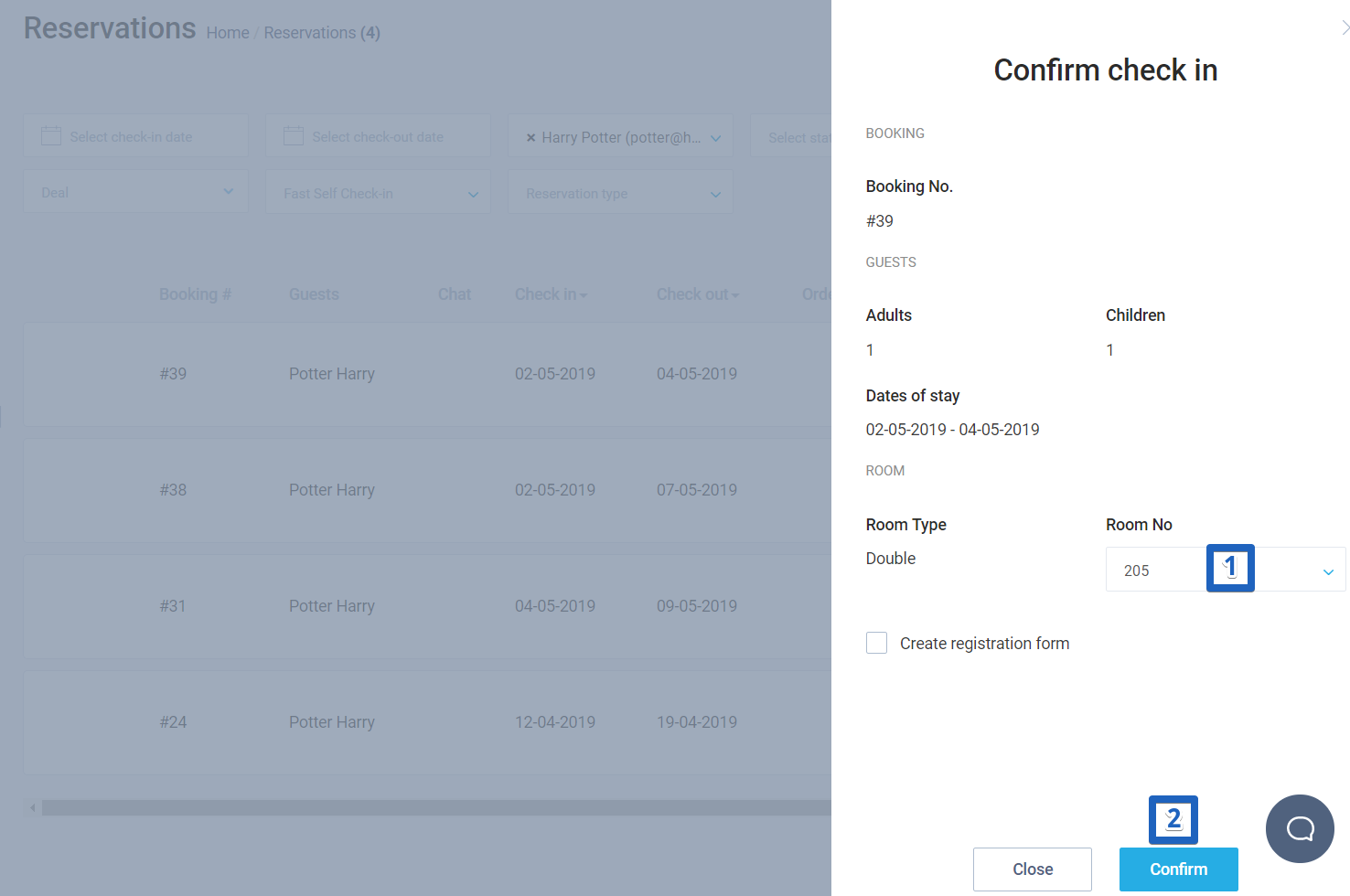
Author:
