How to deposit money to the Guest Balance
Guest Balance is an instrument for managing money in the hotel that is simple to use and known to most receptionists. The feature enables a user to charge prepayment and to refund the money to a guest through the PMS system using the booking balance.
Guest Balance is an instrument for managing money in the Hotel, that is simple to use and known for the most of hoteliers or reception users.
Balance enables a hotelier to charge prepayment and to refund the money to a guest through the PMS system using the booking balance.
There are three main ways to deposit money to the guest balance in the HotelFriend system:
- Through the Reservations menu.
- Through the Front desk menu.
- Through the Accounting menu.
Depositing money through the Reservations section
- In the menu on the left, select Reservations. Select a reservation you need.
- Mouse up to the three dots in the upper right corner of the page and choose “ add payment”.
- In the window that opens, select a payment method, enter the required amount and also type in your comment if necessary. Click save.
- After that we can see that in the “Paid” section the amount that we deposited to the guest’s balance is displayed, and in the “Balance” section, the amount has decreased.



Depositing money through the Front Desk section
- In the menu on the left, select Front Desk. Select a reservation you need and click “Booking details”.
- In the window that opens, select a payment method, enter the required amount and also type in your comment if necessary. Click save.
- After that we can see that in the “Paid” section the amount that we deposited to the guest’s balance is displayed, and in the “Balance” section, the amount has decreased.


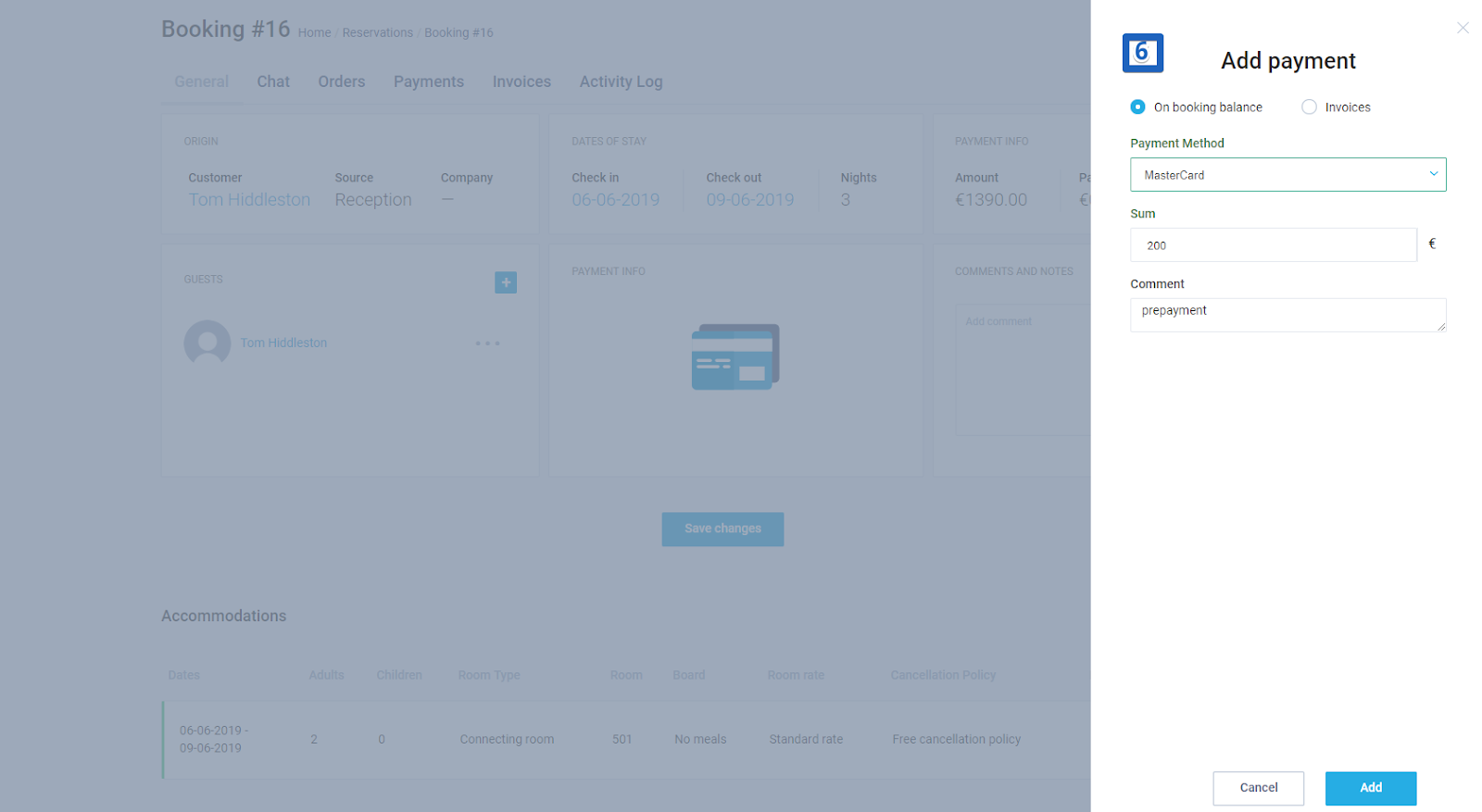
Depositing money through the Accounting section
- In the menu on the left, select Accounting.
- At the top of the page go to the tab Payments.
- Click on “Add payment”.
- In the window that opens, you choose to add payment “On booking balance”.
- Select the User you need.
- Select the booking you want to pay for.
- Select “Payment method”, sum and type in your comment if necessary.
- Click on Add.


